I try to do a "excel v lookup" to merge 2 df based on a value. If the 1,st value is in the second then merge(see ex below). I tried many options here but no one works. I try to put the dates on corresponding numbers from column WO_ID and keep all numbers from this column.
I know how to transform string in dates but I let * and A maybe you can write complete code.
So:
Data Frame 1: cms
WO_ID Status
14163-2018 1
14142-2018 1
2092-2019 2
2093-2019 2
11922-2019 1
Data Frame 2: df
WO Start Finish
2092-2019; 2093-2019 12-07-19* 18-07-19
11922-2019 02-07-2019A 28-07-19*
14142-2018; 14163-2018 06-07-19 28-07-19*
Beside many other codes tried, I think this is more close to result...but obviously does not work.
I try to create a 3rd db that contain merged cms+db (let's call it "all")
This is the code:
all = pd.merge(cms,df,left_on='WO_ID',right_on='WO',how='left',indicator=True)
This is the result that obviously is not complete:
WO_ID Statu WO Start Finish _merge
14163-2018 1 NaN NaT NaT left_only
14142-2018 1 NaN NaT NaT left_only
2092-2019 2 NaN NaT NaT left_only
2093-2019 2 NaN NaT NaT left_only
11922-2019 1 11922-2019 02-07-2019A 28-07-19* both
I try to obtain output like this:
WO_ID Status WO Start Finish _merge
14163-2018 1 14142-2018; 14163-2018 06-07-19 28-07-19* whatever..
14142-2018 1 14142-2018; 14163-2018 06-07-19 28-07-19* whatever..
2092-2019 2 2092-2019; 2093-2019 12-07-19* 18-07-19 whatever..
2093-2019 2 2092-2019; 2093-2019 12-07-19* 18-07-19 whatever..
11922-2019 1 11922-2019 02-07-2019A 28-07-19* both
But I don't know how.