I want to plot Voters_2009 and Voters_2014 both in my histogram so that I can compare both of them. My Data is
S.No PC_Name Voters_2009 Voters_2014
1 Bastar 564742 769913
2 Bilaspur 770089 1090457
3 Durg 905900 1258342
4 Janjgir-Champa 737608 1073347
5 Kanker 742076 1016943
6 Korba 745617 1052720
7 Mahasamund 776337 1131209
8 Raigarh 935750 1246186
9 Raipur 741969 1250845
10 Rajnandgaon 830578 1178296
11 Sarguja 805197 1187321
DATA<-read.csv("CHATTISGARH FOR GEOJSON.csv")
ggplot(DATA,aes(x=PC_Name,y=Voters_2009))+geom_histogram(stat="identity")
I am only able to plot Voters_2009 or Voters 2014. How do plot them simultaneously?