First I create an image of project then create container then I want to start it but after starting the container it exits . why it says " Exited (145) 2 seconds ago " for started container? check the image
I did what @Jamie said this is the result :
PM> docker run myimage -d
docker : Did you mean to run dotnet SDK commands? Please install dotnet SDK
from:
At line:1 char:1
+ docker run myimage -d
+ ~~~~~~~~~~~~~~~~~~~~~
+ CategoryInfo : NotSpecified: (Did you mean to...otnet SDK
from::String) [], RemoteException
+ FullyQualifiedErrorId : NativeCommandError
https://go.microsoft.com/fwlink/?LinkID=798306&clcid=0x409
DockerFile :
I am using this tutorial : This