I have 7 text fields in my Adobe form and if one of them is hidden, the next fields should move up.
Currently, the text field between "Retenue..." and "Jalons" is hidden correctly but the fields below did not move up.
When one field is hidden, how to move up its below fields?
Here is the javascript code for the text field, to hide it:
if (xfa.layout.page(this) != xfa.layout.pageCount()){
this.presence ="hidden";
}