How to backup or script all the Synonyms of the database in SSMS?
Asked
Active
Viewed 1,461 times
1 Answers
5
Right click your database in the object Explorer, and select "Tasks" -> "Generate Scripts...". On the Choose Objects window, select the "Select specific database objects" and tick "Synonyms" (like below):
Choose whether you want to save file to disc, clipboard or a new query window. Click Next and the next.
Done.
Thom A
- 88,727
- 11
- 45
- 75