Use only solid color in gradient and rely on background-size:
.mobil-menu__icon {
height: 50px;
width: 50px;
background:
/* position / width height */
linear-gradient(#fff,#fff) top left / 100% 20%,
linear-gradient(#fff,#fff) center left / 80% 20%,
linear-gradient(#fff,#fff) bottom left / 60% 20%,
red;
border:10px solid red;
background-repeat:no-repeat; /* Never forget this! */
}
<div class="mobil-menu__icon"></div>
With hover animation:
.mobil-menu__icon {
height: 50px;
width: 50px;
background:
linear-gradient(#fff,#fff) top left,
linear-gradient(#fff,#fff) center left,
linear-gradient(#fff,#fff) bottom left,
red;
background-size:
100% 20%,
80% 20%,
60% 20%;
border:10px solid red;
background-repeat:no-repeat;
transition:0.3s all;
}
.mobil-menu__icon:hover {
background-size:100% 20%;
}
<div class="mobil-menu__icon"></div>
And if you want with transparency:
.mobil-menu__icon {
height: 50px;
width: 50px;
background:
linear-gradient(red,red) 0 calc(1*100%/4) / 100% 20%,
linear-gradient(red,red) 0 calc(3*100%/4) / 100% 20%,
linear-gradient(red,red) 100% calc(2*100%/4) / 20% 20%,
linear-gradient(red,red) 100% calc(4*100%/4) / 40% 20%;
border:10px solid red;
background-repeat:no-repeat;
}
body {
background:repeating-linear-gradient(to right,white 0 5px,grey 10px);
}
<div class="mobil-menu__icon"></div>
You were also almost good with your code but you were missing the size and the repeat:
body {
margin: 0;
padding: 20px;
background-color: #000;
}
.mobil-menu__icon {
height: 50px;
width: 50px;
background:
linear-gradient(to bottom, #fff 0%, #fff 20%, transparent 20%, transparent 100%),
linear-gradient(to bottom, transparent 0%, transparent 40%, #fff 40%, #fff 60%, transparent 60%, transparent 100%),
linear-gradient(to bottom, transparent 0%, transparent 80%, #fff 80%, #fff 100%);
background-size:100% 100%,80% 100%, 60% 100%;
background-repeat:no-repeat;
}
<div class="mobil-menu__icon"></div>
Related question to get more details about the different values:
Using percentage values with background-position on a linear gradient