I have a string [TEST][NO CHANGE][TEST][NOW][TEST] in which [TEST] should be replace with 'replaced', and the result should be replaced[NO CHANGE]replaced[NOW]replaced.
I have Tried the following ways, nothing worked. 1. str.replace(/'[TEST]'/g, 'replaced'); 2. str.replace(/[TEST]/g, 'replaced'); 3. str.replace('/[TEST]/g', 'replaced');
var str = "[TEST][NO CHANGE][TEST][NOW][TEST]";
var resultStr = str.replace(/'[TEST]'/g, 'replaced');
Actual String: [TEST][NO CHANGE][TEST][NOW][TEST] After Replacing: replaced[NO CHANGE]replaced[NOW]replaced