Given:
Month = ["Jan","Feb","Mar","Apr","May","Jun"]
Apple= [500,180,1141, 1209, 600,1200]
Orange= [900,350,198,789,650,500]
Cherry = [852,415,874,404, 692,444]
list = {'Month': Month,
'Apple': Apple,
'Orange': Orange,
'Cherry': Cherry}
I'm trying to plot a line graph where x= Month and y= Apple:Cherry in 1) one graph together with all 3 variables (Apple, Orange and Cherry) and 2) line graph with each variable (x= Month, y= Apple, etc).
I've tried iterating across columns as seen below, but it doesn't seem to work via Seaborn:
for i in range (df.shape[1]-1):
sns.lineplot(x=df[:,0], y=df[:,i+1])