I have an installer based on the WixUI_Advanced that allows users to choose their install scope (per user or machine wide).
When upgrading (have an existing app with a lower version installed) I would like to hide the install scope screen and automatically select the install scope they chose last time.
How can I tell what install scope was used for the previous installation?
Edit
Looking at my MSI logs I can see that my existing installation is found:
// Existing user specific installation
FindRelatedProducts: Found application: {C5D3DCD0-4A97-4224-AF22-BDDEB357EEB7}
MSI (c) (C4:F0) [11:11:39:289]: PROPERTY CHANGE: Adding WIX_UPGRADE_DETECTED property. Its value is '{C5D3DCD0-4A97-4224-AF22-BDDEB357EEB7}'.
MSI (c) (C4:F0) [11:11:39:289]: PROPERTY CHANGE: Adding MIGRATE property. Its value is '{C5D3DCD0-4A97-4224-AF22-BDDEB357EEB7}'.
// Existing machine wide installation
MSI (c) (2C:4C) [11:03:19:258]: FindRelatedProducts: current install is per-user. Related install for product '{C5D3DCD0-4A97-4224-AF22-BDDEB357EEB7}' is per-machine. Skipping...
I can see the WIX_UPGRADE_DETECTED and MIGRATE properties are set only when the existing installation's scope matches the current installation which makes sense. Perhaps I can use FindRelatedProducts directly?