Friends! I have a set of small images that I need to lay out as a table in a Tiff file.
How the files should look like in the final file:
 I use the LibTIFF library for this.
Tell me how this can be implemented? I implement my solution in C #, but the language does not matter, since rewriting the solution is not a problem.
I use the LibTIFF library for this.
Tell me how this can be implemented? I implement my solution in C #, but the language does not matter, since rewriting the solution is not a problem.
var Row = 10;
var Column = 10;
var PIXEL_WIDTH = 8810;
var PIXEL_HEIGHT = 11810;
//Each small image has a resolution of 881x1181
using (Tiff tiff = Tiff.Open("big.tif", "w"))
{
tiff.SetField(TiffTag.IMAGEWIDTH, PIXEL_WIDTH);
tiff.SetField(TiffTag.IMAGELENGTH, PIXEL_HEIGHT);
tiff.SetField(TiffTag.COMPRESSION, Compression.LZW);
tiff.SetField(TiffTag.PHOTOMETRIC, Photometric.RGB);
tiff.SetField(TiffTag.ORIENTATION, Orientation.TOPLEFT);
tiff.SetField(TiffTag.ROWSPERSTRIP, PIXEL_HEIGHT);
tiff.SetField(TiffTag.XRESOLUTION, 120);
tiff.SetField(TiffTag.YRESOLUTION, 120);
tiff.SetField(TiffTag.BITSPERSAMPLE, 8);
tiff.SetField(TiffTag.SAMPLESPERPIXEL, 3);
tiff.SetField(TiffTag.PLANARCONFIG, PlanarConfig.CONTIG);
int tileC = 0;
for (int row = 0; row < Row; row++)
{
for (int col = 0; col < Column; col++)
{
Bitmap bitmap = new Bitmap($"{row}x{col}.png");
byte[] raster = getImageRasterBytes(bitmap, System.Drawing.Imaging.PixelFormat.Format24bppRgb);
tiff.WriteEncodedStrip(tileC++, raster, raster.Length);
}
}
tiff.WriteDirectory();
}
Thanks in advance!