How can I change the port dynamodb starts on through the Amazon Docker image?
According to this answer, the -port option can be used when executing the dynamodb java file.
However, when running the docker image with this command: docker run -p 8000:8000 amazon/dynamodb-local I do not have the option of specifying the port dynamodb listens to, just the port connected between my host and the container.
Would I have to make my own Dockerfile, specifying the OS and installing dynamodb and whatnot, so I can run the java command and specify my port?