I'm creating a simple vehicle monitoring system using Google Sheets. I have drawn a shape to be used as a button, and I've assigned a script to it.
Here's the script I'm trying to run:
function newlto() {
var form
=FormApp.openById('1kJLfksSYgOv6Q0UGjdnklg2E5J5R03mIUHoefIvuZ28');
}
The script is supposed to open my Google Form, however, the script runs no problem but it does not open the form, after the "Finished running script" notification at the top-center, nothing happens.