While trying to distribute IPA, Xcode throws an error:
“IPA processing failed”
Steps:
Product -> Archive. -> Distrubute -> Enterprise/Development -> “IPA processing failed”
Xcode: Version 11.0 beta 3 (11M362v)
OS: 10.15 Beta (19A501i)
NB: I was able to take build after upgrading to Xcode 11 once, but after an additional count check in the code, from that moment i was unable to success., even i can't re-export last successfully generated archive.
Update: I think this is caused because of Some frameworks I have included in my project, at that time 3rd party framework didn't released for the new compiler. And now they released with supporting swift 5.1 & Xcode 11 compiler. So the issue is not getting anymore for me.