I am trying to convert a nested json into a csv file, but I am struggling with the logic needed for the structure of my file: it's a json with 2 objects and I would like to convert into csv only one of them, which is a list with nesting.
I've found very helpful "flattening" json info in this blog post. I have been basically adapting it to my problem, but it is still not working for me.
My json file looks like this:
{
"tickets":[
{
"Name": "Liam",
"Location": {
"City": "Los Angeles",
"State": "CA"
},
"hobbies": [
"Piano",
"Sports"
],
"year" : 1985,
"teamId" : "ATL",
"playerId" : "barkele01",
"salary" : 870000
},
{
"Name": "John",
"Location": {
"City": "Los Angeles",
"State": "CA"
},
"hobbies": [
"Music",
"Running"
],
"year" : 1985,
"teamId" : "ATL",
"playerId" : "bedrost01",
"salary" : 550000
}
],
"count": 2
}
my code, so far, looks like this:
import json
from pandas.io.json import json_normalize
import argparse
def flatten_json(y):
out = {}
def flatten(x, name=''):
if type(x) is dict:
for a in x:
flatten(x[a], name + a + '_')
elif type(x) is list:
i = 0
for a in x:
flatten(a, name + str(i) + '_')
i += 1
else:
out[name[:-1]] = x
flatten(y)
return out
if __name__ == '__main__':
parser = argparse.ArgumentParser(description='Converting json files into csv for Tableau processing')
parser.add_argument(
"-j", "--json", dest="json_file", help="PATH/TO/json file to convert", metavar="FILE", required=True)
args = parser.parse_args()
with open(args.json_file, "r") as inputFile: # open json file
json_data = json.loads(inputFile.read()) # load json content
flat_json = flatten_json(json_data)
# normalizing flat json
final_data = json_normalize(flat_json)
with open(args.json_file.replace(".json", ".csv"), "w") as outputFile: # open csv file
# saving DataFrame to csv
final_data.to_csv(outputFile, encoding='utf8', index=False)
What I would like to obtain is 1 line per ticket in the csv, with headings:
Name,Location_City,Location_State,Hobbies_0,Hobbies_1,Year,TeamId,PlayerId,Salary.
I would really appreciate anything that can do the click! Thank you!