I am implementing in my system dropzone.js to upload files to the server or to dropbox depending on the size of the file.
And i also use sweet alerts for notifications.
When the file is uploaded to my server dropzone works correctly but when it is uploaded to dropbox does not return any results
test with files larger than 6 Mb
and them the loading bar does not work properly
HTML:
<form id="cuadro" action="" class="dropzone">
</form>
<p id="texto_carga" style="color: #009688; display:none">Espera mientras se procesa el archivo...</p> JS:
<script type="text/javascript">
var errors = false;
var Dropzone = new Dropzone("#cuadro", {
url: "../utilidades/pruebasupload.php?id=<?=$personaId?>&codigo=<?=$codigo?>",
acceptedFiles: ".EDF,.edf,.pdf,.PDF,.rar,.RAR,.jpg,.png,.gif",
maxFiles: 1,
error:function(){
errors = true;
},
processing:function(){
$('#texto_carga').show();
},
complete:function(){
if(errors){
swal({
title: 'Error al cargar el achivo!',
text: 'Ha ocurrido un error al intentar cargar el archivo. Póngase en contacto con el administrador del sistema',
type: 'error',
icon: 'error'
});
$('#texto_carga').hide();
}else{
swal({
title: 'Carga completa!',
text: 'Hemos cargado el archivo de la prueba exitosamente',
type: 'success',
icon: 'success'
});
$('#texto_carga').hide();
}
}
});
</script>PHP pruebasupload.php
require_once "../terceros/dropbox/vendor/autoload.php";
require_once '../clases/servidor_archivos_controller.php';
require_once '../clases/conexion.php';
use Kunnu\Dropbox\Dropbox;
use Kunnu\Dropbox\DropboxApp;
use Kunnu\Dropbox\DropboxFile;
$conexion = new conexion;
$_servidor = new servidorArchivos;
$data = $_servidor->buscarConexion();
$dropboxKey = "";
$dropboxSecret = "";
$acessToken = "";
$appName= "";
$megas = "";
if(empty($data)){
$megas = 200000;
}else{
$dropboxKey = $data[0]['Keyapp'];
$dropboxSecret = $data[0]['Secret'];
$acessToken = $data[0]['Token'];
$appName= $data[0]['Appname'];
$megas = $data[0]['Megas'];
$megas = ($megas * 1024) * 1024 ;
}
if($tama[0]>$megas){
try{
//upload file to dropbox
$file = $dropbox->simpleUpload($tempFile,$nombredropbox, ['autorename' => true]);
//share a file
$response = $dropbox->postToAPI("/sharing/create_shared_link_with_settings", ["path" => $nombredropbox, "settings" => ['requested_visibility' => 'public']]);
$data = $response->getDecodedBody();
$link = $data['url'];
//save link to document in to DB
$query = "insert into pruebas_archivos (Codigo,Archivo,Ubicacion)values('$savecodge','$nombredropbox','2')";
$datos= $conexion->NonQuery($query);
http_response_code(200);
}catch(\EXCEPTION $e){
ERROR('001',$E);
http_response_code(400);
}
}else{
$targetPath = "../public/pruebas/";
$targetFile = $targetPath.$id ."_". $nombreCompleto; //5
move_uploaded_file($tempFile,$targetFile);
//save the url into DB
$query = "insert into pruebas_archivos (Codigo,Archivo,Ubicacion)values('$savecodge','$nombreCompleto','1')";
$conexion->NonQuery($query);
http_response_code(200);
}
}
function error($numero,$texto){
$ddf = fopen('error.log','a');
fwrite($ddf,"[".date("r")."] Error $numero: $texto\r\n");
fclose($ddf);
}