Our Android native Companion App is automatically installed on the device upon enrollment. The matching profile entry is:
"packageName": "app.domain.companionapp",
"installType": "REQUIRED_FOR_SETUP",
"defaultPermissionPolicy": "GRANT",
"managedConfiguration": {
"key1": "value1",
"key2": "value2"
},
"delegatedScopes": [
"ENABLE_SYSTEM_APP",
"PACKAGE_ACCESS"
]
We have pushed an update on the Play Store more than a week ago. But the update does not install automatically on the devices, even if the profile allows auto updates ("appAutoUpdatePolicy": "ALWAYS")
I don't see any nonComplianceDetails issue regarding the Companion App for the device.
When we launch the Play Store app on the device, we actually see that updates are pending:
How come? How can we be sure that the app update will be automatically installed on the device?
Thanks a lot in advance for your help.