I have an arbitrary, large number (50-1000) of lists, representing X and Y coordinates, I'd like to plot them in one figure.
The lists are of different length, usually 100-1000 elements each. I get the lists as pairs of x and y coordinates (see example), but could easily convert them to 2xN arrays. They need to be plotted in order, from first to the last element. Each line separately.
Is there a way to pack all my lists to one (or two; x and y) object that matplotlib can read?
This example gives the wanted output but is unhandy when there is a lot of data.
I'm happy for a solution that takes advantage of numpy.
from matplotlib import pyplot as plt
fig, ax = plt.subplots(1,1)
x1 = [1,2,5] # usually much longer and a larger number of lists
y1 = [3,2,4]
x2 = [1,6,5,3]
y2 = [7,6,3,2]
x3 = [4]
y3 = [4]
for x, y, in zip([x1, x2, x3],[y1, y2, y3]):
ax.plot(x,y, 'k.-')
plt.show()
I would prefer something like this:
# f() is the function i need, to formats the data for plotting
X = f(x1, x2, x3)
Y = f(y1, y2, y3)
#... so that I can do some processing of the arrays X, and Y here.
ax.plot(X, Y, 'k.-')