I need to create a dialog which drops down from a clicked position on the screen.
I have considered using a floating ContextMenu, but I need to customize the contents of the dropdown to display my own views.
I have also considered using a custom DialogFragment but this is not subtle enough and interrupts the flow.
How can I create something in between?
A perfect example would be the dropdown dialog used by Duolingo:
I have also considered just adding a framelayout to the point where the user clicks but I'm not sure how to recreate the dept of a ContextMenu or how to create a decent animation when the dialog is fading in and out.
I dont want to display a list of options within the dialog, I want to display a custom layout with a number of textviews and buttons.