Yes, I have solved my issue by changing my keyboard's layout file
I have added one dummy view above candidate view
like...
<androidx.constraintlayout.widget.ConstraintLayout xmlns:android="http://schemas.android.com/apk/res/android"
xmlns:app="http://schemas.android.com/apk/res-auto"
android:layout_width="match_parent"
android:layout_height="wrap_content">
<View
android:layout_width="match_parent"
android:layout_height="250dp"
android:layout_marginBottom="8dp"
app:layout_constraintBottom_toTopOf="@+id/rlPredictionView" />
<RelativeLayout
android:id="@+id/rlPredictionView"
android:layout_width="match_parent"
android:layout_height="50dp"
android:background="@drawable/background_with_shadow_prediction_bar"
android:visibility="visible"
app:layout_constraintBottom_toBottomOf="parent"
app:layout_constraintLeft_toLeftOf="parent">
...
</RelativeLayout>
</androidx.constraintlayout.widget.ConstraintLayout>
than override this method in InputMethodService class
@Override
public void onComputeInsets(InputMethodService.Insets outInsets) {
super.onComputeInsets(outInsets);
outInsets.visibleTopInsets = candidateView.getRelativeView().getTop();
outInsets.contentTopInsets = candidateView.getRelativeView().getTop();
}
dummy view above rlPredictionView will set visibleTopInsets of the keyboard and in this area, the popup will show
this dummy view will allow accessing background view on touch so this will not visible to the user
Reference - https://stackoverflow.com/a/53326786/10989990