I have a server which has multiple REST endpoints which I want to query in parallel with Javascript. I try to query e.g. 10 endpoints at the same time. However, chrome only allows to execute 6 queries at the same time which is documented here. So my waterfall diagram looks like the following:
 6 requests are executed in parallel while the rest is stalled. I want to disable the stalling. How can I do that? I am using the latest Version of Chrome ( 75.0.3770.100) and I tried multiple values for the Cache-Control Header field which I found here - non of them worked:
6 requests are executed in parallel while the rest is stalled. I want to disable the stalling. How can I do that? I am using the latest Version of Chrome ( 75.0.3770.100) and I tried multiple values for the Cache-Control Header field which I found here - non of them worked:
max-age=3, must-revalidate
no-cache, no-transform
no-store
Any ideas how to solve this problem? Here is my test code with which I generate the requests:
<html>
<head>
<script
src="https://code.jquery.com/jquery-3.4.1.min.js"
integrity="sha256-CSXorXvZcTkaix6Yvo6HppcZGetbYMGWSFlBw8HfCJo="
crossorigin="anonymous"></script>
<script>
let i=0;
while(i<20){
$.ajax({url: "http://127.0.0.1:9998/abc", headers:{
'Cache-Control':'no-store'
}, success: function(result){
console.log("done");
}});
i++;
}
</script>
</head>
<body>
</body>
</html>