I drew a path on a plot with matplotlib and I would like to fill the shape with a gradient.
I came across this example:
Z, Z2 = np.meshgrid(np.linspace(0,1), np.linspace(0,1))
im = plt.imshow(Z-Z2, interpolation='bilinear', cmap=plt.cm.RdYlGn,
origin='lower', extent=[0, 1, 0, 1],
clip_path=patch, clip_on=True)
im.set_clip_path(patch)
[1]: https://stackoverflow.com/questions/42063542/mathplotlib-draw-triangle-with-gradient-fill
I copy and pasted the piece of code which I deemed relevant into my code:
import matplotlib.pyplot as plt
from matplotlib.path import Path
import matplotlib.patches as patches
import numpy as np
verts = [
(200, 10), #
(125,110), # Control Point - half way c
(50,110), # Control Point
(50,110), #
(50,120), #
(25,100), #
(50,80), #
(50,90), #
(50,90), # Control Point
(125,90), # Controil Point half way x
(200,10), #
(0., 0.), #
]
codes = [Path.MOVETO,
Path.CURVE4,
Path.CURVE4,
Path.CURVE4,
Path.LINETO,
Path.LINETO,
Path.LINETO,
Path.LINETO,
Path.CURVE4,
Path.CURVE4,
Path.CURVE4,
Path.CLOSEPOLY,
]
path = Path(verts, codes)
fig = plt.figure()
ax = fig.add_subplot(111)
patch = patches.PathPatch(path, facecolor='orange', lw=0, alpha=0.5)
ax.add_patch(patch)
Z, Z2 = np.meshgrid(np.linspace(0,1), np.linspace(0,1))
im = plt.imshow(Z-Z2, interpolation='bilinear', cmap=plt.cm.RdYlGn,
origin='lower', extent=[0, 1, 0, 1],
clip_path=patch, clip_on=True)
im.set_clip_path(patch)
ax.set_xlim(-0,225)
ax.set_ylim(-0,125)
plt.show()
However, the arrow remains orange.
How can I fill the arrow on my plot with a gradient from color 1 to color 2 (e.g. red to blue)?