I follow this instruction and write the following code to create a Dataset for images(COCO2014 training set)
from pathlib import Path
import tensorflow as tf
def image_dataset(filepath, image_size, batch_size, norm=True):
def preprocess_image(image):
image = tf.image.decode_jpeg(image, channels=3)
image = tf.image.resize(image, image_size)
if norm:
image /= 255.0 # normalize to [0,1] range
return image
def load_and_preprocess_image(path):
image = tf.read_file(path)
return preprocess_image(image)
all_image_paths = [str(f) for f in Path(filepath).glob('*')]
path_ds = tf.data.Dataset.from_tensor_slices(all_image_paths)
ds = path_ds.map(load_and_preprocess_image, num_parallel_calls=tf.data.experimental.AUTOTUNE)
ds = ds.shuffle(buffer_size = len(all_image_paths))
ds = ds.repeat()
ds = ds.batch(batch_size)
ds = ds.prefetch(tf.data.experimental.AUTOTUNE)
return ds
ds = image_dataset(train2014_dir, (256, 256), 4, False)
image = ds.make_one_shot_iterator().get_next('images')
# image is then fed to the network
This code will always run out of both memory(32G) and GPU(11G) and kill the process. Here is the messages shown on terminal.
I also spot that the program get stuck at sess.run(opt_op). Where is wrong? How can I fix it?