I've been developing angular apps for a while now, but recently I found an issue in displaying a basic input with type=date in chrome, and I wonder if there is a css trick that I don't know about to let it work.

As you can see, the Monday column is entirely missing. The code is as simple as it should be, it's basic HTML:
<input type="date">And the funny fact is that as soon as I resize the window (for example opening and closing the developers console) it starts working fine.
Do you have any idea on how to solve this?
EDIT: I don't think the issue is with my code at all.