I'm making a table using css grid. I cant add border line to the rows . There is a gap between columns . It should be like in the image
Here what I got when I'm adding border-bottom to the cells:
const TableWrapperUI = styled.div`
display: grid;
box-sizing: border-box;
width: 100%;
border: 1px solid #dbeaf4;
grid-template-columns: repeat(
${props => props.columns && props.columns},
fit-content(400px)
);
justify-items: center;
padding: 5px;
justify-content: space-between;
> span {
justify-self: left;
border-bottom: 1px solid red;
}
`;
You can check here: https://codesandbox.io/s/goofy-easley-w5rrg