I have two overlaid bar plots from binary column data. I need to add the value_counts number as label to each bar of the plot.
df = pd.DataFrame({'y_pred': y_pred, 'y_test': y_test})
df.y_test.value_counts().plot(kind='bar')
df.y_pred.value_counts().plot(kind='bar', width=0.3, color='r')
plt.legend()
plt.show()
In another question I found:
for p in ax.patches:
ax.annotate(str(p.get_height()), (p.get_x() * 1.005, p.get_height() * 1.005))
but I did not understand how this would loop through the bars in my case. Copy paste obviously did not work. the code with 'for loop' was executed without error messages but still showed the same plot without labels...
df = pd.DataFrame({'y_pred': y_pred, 'y_test': y_test})
df.y_test.value_counts().plot(kind='bar')
df.y_pred.value_counts().plot(kind='bar', width=0.3, color='r')
for p in ax.patches:
ax.annotate(str(p.get_height()), (p.get_x() * 1.005, p.get_height() * 1.005))
plt.legend()
plt.show()
