I am working on a project these days. My goal is to change the color of the intersecting areas of the two squares. I have written the code which detects whenever two squares intersect but I cant figure out how to change the color of the intersecting area. Kindly help me with this.
var sketch = function (p) {
with(p) {
let squares = [];
let dragObject = null; // variable to hold the object being dragged
p.setup = function() {
createCanvas(600, 520);
button1 = createButton("Alpha");
button2 = createButton("Bravo");
button3 = createButton("Charlie");
button4 = createButton("Delta");
button5 = createButton("Echo");
button6 = createButton("Foxtrot");
button7 = createButton("Golf");
button8 = createButton("Hotel");
button9 = createButton("India");
button10 = createButton("Juliet");
button1.mousePressed(doSomething);
};
p.draw = function() {
background(25, 240, 255);
// if a square is being dragged, update its position
if (this.dragObject != null) {
this.dragObject.position.x = mouseX;
this.dragObject.position.y = mouseY;
}
//draw all squares
for (let i = 0; i < squares.length; i++) {
let s = squares[i];
s.show();
}
for (let i = 0; i < squares.length; i++) {
for (let j = i + 1; j < squares.length; j++) {
if (i != j && squares[i].collides(squares[j])) {
squares[i].changecolor();
}
}
}
};
p.mousePressed = function () {
if (this.dragObject == null) {
//ask every square if they are being "hit"
for (let i = 0; i < squares.length; i++) {
let s = squares[i];
if (s.hitTest()) {
//if so, set the drag object as this square and return
this.dragObject = s;
return;
}
}
//no squares are hit, create a new square.
let square = new Square(mouseX, mouseY);
squares.push(square);
}
};
//mouse is released, release the current dragged object if there is one
p.mouseReleased = function () {
this.dragObject = null;
};
class Square {
constructor(InitialX, InitialY) {
this.w = 60;
this.h = 60;
this.position = {
x: InitialX,
y: InitialY
};
}
//basic test of mouse position against square position and if its inside the rectangle
hitTest() {
let x = mouseX - this.position.x;
let y = mouseY - this.position.y;
return (x > 0 && x < this.w) && (y > 0 && y < this.h);
}
show() {
fill(50);
rect(this.position.x, this.position.y, this.w, this.h);
}
collides(sqr) {
if (this.position.x < sqr.position.x + sqr.w &&
this.position.x + this.w > sqr.position.x &&
this.position.y < sqr.position.y + sqr.h &&
this.position.y + this.h > sqr.position.y) {
return true;
}
return false;
}
changecolor() {
fill(random(255), random(255), random(255));
background(200, 255, 100);
for (let i = 0; i < squares.length; i++) {
let s = squares[i];
s.show();
}
}
}
function doSomething() {
// fill(230, 170, 90);
// ellipse(random(600), random(410), 30, 30);
squares.pop();
}
}
};
let node = document.createElement('div');
window.document.getElementById('p5-container').appendChild(node);
new p5(sketch, node);<script src="https://cdnjs.cloudflare.com/ajax/libs/p5.js/1.1.9/p5.js"></script>
<div id="p5-container"></div>