As I said in the comments section, you'll need a label tag, along with some CSS, to do the trick. Indeed, you'll need JavaScript to bring life to your UI.
So, here I'm making a demo for you :
const inputFile = document.querySelector('.my-file'),
label = document.querySelector('.custom-input'),
icon = label.querySelector('.label-icon'),
text = label.querySelector('.label-text');
inputFile.addEventListener('change', () => {
text.textContent = 'Please, choose a file.';
if (inputFile.files.length === 1) {
text.textContent = inputFile.files[0].name.toUpperCase();
text.classList.add('attached');
icon.classList.add('attached');
} else {
text.classList.remove('attached');
icon.classList.remove('attached');
}
});
.container {
padding: 12px 6px;
background-color: #f6f6f6;
}
.wrapper {
display: flex;
justify-content: flex-start;
align-items: stretch;
border: 1px solid #dedede;
border-radius: 6px;
overflow: hidden;
}
.wrapper .my-file {
display: none;
}
.wrapper .custom-input {
background-color: #fff;
flex: 1;
cursor: pointer;
}
.wrapper .custom-input .label-icon {
display: inline-block;
padding: 15px;
background-color: #fde4af;
color: #181818;
transition: all .4s 0s ease;
}
.wrapper .custom-input .label-icon.attached {
background-color: #e6ac2d;
color: #fff;
}
.wrapper .custom-input .label-icon.attached > .fa {
text-shadow: 0 0 15px rgba(24, 24, 24, .35);
}
.wrapper .custom-input .label-text {
display: inline-block;
padding: 4px;
transition: all .4s 0s ease;
}
.wrapper .custom-input .label-text.attached {
font-weight: 600;
}
<link rel="stylesheet" href="https://cdnjs.cloudflare.com/ajax/libs/font-awesome/5.9.0/css/all.min.css" />
<div class="container">
<form action="#" id="my-form">
<div class="wrapper">
<input type="file" id="my-file" name="my-file" class="my-file" />
<label for="my-file" class="custom-input">
<span class="label-icon">
<i class="fa fa-folder"></i>
</span>
<span class="label-text">Please, choose a file.</span>
</label>
</div>
</form>
</div>
Hope I pushed you further and am here for any further explanations.