Update
I have seen those "duplicate" answers and accepted one too. I tried those ways but it didn't help me with my issue.
So, to resolve this, I have used an external resource path which points to my .jrxm (.jasper for subreports) files. Now it is resolved.
This question is not a duplicate of Jasper: error opening input stream from url and Warning while Running report: Found two components for namespace.
In my jasper report, there are several subreports which will conditionally be printed.
When I run the project locally, I can download and view the report with no error. But when running on a remote server as a .war file, it gives this error:
Warning:
Found two components for namespace http://jasperreports.sourceforge.net/jasperreports/components
Error:
Caused by: net.sf.jasperreports.engine.JRException: Error opening input stream from URL : file:/opt/tigerhrm/tigerhrm-client/target/tigerhrmclient-beta-1.3.0.war!/WEB-INF/classes!/report-templates/employee-details/empWiseContactReport.jasper
at net.sf.jasperreports.engine.util.JRLoader.getInputStream(JRLoader.java:348)
at net.sf.jasperreports.repo.DefaultRepositoryService.getInputStream(DefaultRepositoryService.java:132)
... 80 more
Caused by: java.io.FileNotFoundException: /opt/tigerhrm/tigerhrm-client/target/tigerhrmclient-beta-1.3.0.war!/WEB-INF/classes!/report-templates/employee-details/empWiseContactReport.jasper (No such file or directory)
at java.io.FileInputStream.open0(Native Method)
I am setting the file path like this from the controller:
String jasperResourcePath = request.getServletContext().getRealPath("/WEB-INF/");
InputStream reportInputStream = getClass().getClassLoader().getResourceAsStream("report-templates/attendance.jrxml");
//note that, all the subreportes are linked as jasper directly from master report i.e
<subreportExpression><![CDATA[$P{reportLocation} + "empWiseContactReport.jasper"]]></subreportExpression>
Project Structure:
In my .war file, I have checked the jasper file path using a java-decompiler like this:
So, although the path is shown correctly in the .war file, why does it give this error? Any suggestions would be welcome.