I work on an api that run python3 scripts like python3 <scriptname.py>. This api initially run on a linux system. Unfortunately I make the local development of it on a windows. Is there a way to simulate this behaviour so that when I run in powershell python3 -V it give me the version of python.
I have allready python 3 installed on my computer. I tried to add the path to my python.exe to the system variables with for variable the string python3. But after registering and restarting powershell and type python3 -V I still get the error that «python3» is not recognized as a command applet name.
Does anyone have any ideas?