How do I "cut a hole" in a shape with flutter canvas? I have this rather complex set of shapes that is made to look like a real world object. This object has a hole in it shaped like a rounded rectangle.
I would really like to subtract a RRect from a shape, but I cannot find any information on how to do this.
canvas.clipRRect(myRRect) just removes everything that is not covered by myRRect. I want the opposite of that. i.e. to make a myRRect shape hole in the current canvas shape or shapes.