I have an MS Access query:
Which gives me this output:
 .
.
I need to marge Med_Name field into one single string. Like : "Test 3, Test 2, Test 3, Test 4, Test 6, Test, ,"
I don't have any criteria or more than one table, please help me to convert all of Med_Name field into one single row/sentence separated by comma.
I NEED ALL THE ROWS CONCATENATED INTO ONE ROW WITHOUT ANY WHERE CLAUSE OR KEY.
I need to use the merged value into a textbox and copy that to the clipboard.
I'm not good at posting questions, extremely sorry for that and thanks a lot to all.