Drag and drop UITableViewHeader
You can look at an orange color UITextView.
I set the height constant of the tableview is zero.
After reloading the tableview total height of UITableView showing same as previous(as no UITextView showing)
-(void)viewWillAppear:(BOOL)animated
{
[super viewWillAppear:animated];
self.heightConstCommentBox.constant = 0;
[self configureTableviewFooter];
}
-(void)configureTableviewFooter{
//More button Configure
height = 50 +[self recusiveDescription:self.viewFooter] ;
// Assign new frame
self.viewFooter.frame = CGRectMake(self.viewFooter.frame.origin.x,
self.viewFooter.frame.origin.y,self.viewFooter.frame.size.width , height); // viewFooter is container view of tableFooterView
self.tableView.tableFooterView = self.viewFooter;
[self.tableView reloadData];
}
- (float )recusiveDescription:(UIView *)view
{
NSString *s = @"";
float height = 0;
NSArray *subviews = [view subviews];
if ([subviews count] == 0) return 0;
for (UIView *subView in subviews) {
height = height + subView.frame.size.height ;
[self recusiveDescription:subView];
}
return height;
}
After reloading the tableview , table view footer size not changing.