Say I have files under TFS source control.
Some external process will
- Delete some of the files (A) in the local directory.
- Add some files (B) to the local directory - files which should then be tracked in source control.
- Modify some files (C).
Now I want to reflect all changes in TFS source repository, that is, I want to
- Delete files A from source control.
- Add files B to source control.
- Update (check-in) files C.
B and C are trivial. But i dont know how to easily see the list of files A. i.e. the ones that have been physically removed from the local directory but are still under source control.
How to view the list of them?
And is there a TFS command to delete them from source control?
Edit: Forgot to precise: I'm using TFVC, with a local workspace.