First of all, I'll discuss my need from this post.....
Now I need to update existing excel xlsm file from another excel csv file, as this csv file is an exported csv from outlook mail inbox and this is the template of my outlook mail csv
|---------------------|------------------|------------------|------------|
| Subject | Body | From: (Name) | To: (Name) |
|---------------------|------------------|------------------|------------|
|blabla LCAIN5678 bla |bla bla bla bla |bla bla bla bla |bla bla bla |
|---------------------|------------------|------------------|------------|
As I working and analyze on this csv file, by using str.extract after I read with pandas and this is my extracting code as to extract specific data from the csv file, as to extract specific string like this LCAIN5678 contains five characters and five numbers and then use dropna() with,
This code
# this object extract 5 chars and 5 numbers from specific column in csv
replaced_sbj_value = myOutlook_inBox['Subject']
.str.extract(pat='(L(?:DEL|CAI|SIN).\d{5})').dropna()
This is my xlsm file read by pandas
gov_tracker_sheet = pd.read_excel(r'' + mydi
sheet_name
header=1)
and this is my csv file read by pandas
myOutlook_inBox = pd.read_csv(r'' + mydir + 'test.CSV
encoding='latin-1')
Then I inisialize it like this
myOutlook_inBox["Subject"] = replaced_sbj_value
print (replaced_sbj_value)
To be like this way
|-----------------|
| Subject |
|-----------------|
| LCAIN5678 |
|-----------------|
Then I create a condition using some functions like loc str.contains
Like this condition as this conditions is filters for some texts in the csv
# Condition 1: any mail from mowafy to te
frm_mwfy_to_te = myOutlook_inBox.loc[myOutlook_inBox['From:
(Name)'].str.contains("mowafy", na=False) \
& myOutlook_inBox['To:
(Name)'].str.contains("te", na=False)] \
.drop_duplicates(keep=False)
Then I create a variable by using join method to join variable frm_mwfy_to_te to the excel xlsm file I want to update
filtered_data_cond1 = gov_tracker_sheet.loc[
gov_tracker_sheet['SiteCode']
.str.contains('|'.join(frm_mwfy_to_te.Subject))]
print(filtered_data_cond1)
as the out of this just get me the rows I want to update from the xlsm excel file
So finally here a create a tuple value as to update the Dataframe by using this variable
And this is my tuple variable
values = tuple(filtered_data_cond1['Pending '].values.tolist())
As this is the output of my tuple value
(u'TE', u'PP', u'TE', u'TE', u'TE', u'TE', u'TE', u'TE', u'TE')
So from here I started using Regex by using replace method.
And this is my replace variable I created
updated_gov_tracker = gov_tracker_sheet.replace(to_replace=values,
value='xxxxxxxxxxxx',
regex=False)
This code works but It just replaces all rows in the xlsm file which contains TE I need to update the needed rows only
and I used another way some think like this but it's doesn't work fine
updated_gov_tracker=re.sub(values,"xxxxxxxxx",gov_tracker_sheet)
Second Thing I need I want to replace my new Dataframe with the old xlsm table sheet without losing my macros in the excel
Edited
and this is my existing excel file I want to update looks like
and this is my csv Outlook inbox excel looks like this
Now after searching I've found xlwings also could help me, by selecting the range of the row and write the new updatedvalue, So I need now to take the tuple variable, as this variable contains a strings of column called site code, finally I need now to update the excel xlsm first sheet depending on values rows in this tuple
Example
I have a tuple value something like this LCAIN12345 LCAIN54632 LCAIN78965 blablabla
Now this values already existing in the xlsm sheet in column called SiteCode in sheet called Gov_Tracker I want to update some columns depending rows on this values, like I want to update in columns called Pending, Pending Status and blablabla
Now I want to modify this columns rows values like change the old value in Pending, Pending Status, blablabla equals to the new values TE, Waiting TE Acceptance` blablabla
I hope this info is clear enough