I try to insert data into MySQL using Java and I have error all the time. I use this video to understand how to do to the connection.
This is my Java code:
import java.sql.*;
public class Main {
public static void main(String[] args) {
// TODO Auto-generated method stub
Connection conn = null;
//DriverManager.registerDriver(new com.mysql.jdbc.Driver ());
try {
conn = DriverManager.getConnection("jdbc:mysql://localhost:3306/try1-progrem", "root", "123456");
Statement st = conn.createStatement();
String username = "kola";
String password = "24688642";
String insert = "INSERT INTO login VALUES ('"+username+"','"+password+"')";
st.executeUpdate(insert);
} catch (SQLException e) {
// TODO Auto-generated catch block
e.printStackTrace();
}
}
}
Get the error:
java.sql.SQLException: No suitable driver found for jdbc:mysql://localhost:3306/try1-progrem at java.sql.DriverManager.getConnection(Unknown Source) at java.sql.DriverManager.getConnection(Unknown Source) at Main.main(Main.java:11)
And here to SQL image: sql data:
** I learned from YouTube how to make the connection, if there is a good guild, I will glad to take him.
*EDIT1: build