Now that C#FixFormat has been removed, try putting an omnisharp.json file in the root of your project with the following.
{
"FormattingOptions": {
"NewLinesForBracesInLambdaExpressionBody": false,
"NewLinesForBracesInAnonymousMethods": false,
"NewLinesForBracesInAnonymousTypes": false,
"NewLinesForBracesInControlBlocks": false,
"NewLinesForBracesInTypes": false,
"NewLinesForBracesInMethods": false,
"NewLinesForBracesInProperties": false,
"NewLinesForBracesInObjectCollectionArrayInitializers": false,
"NewLinesForBracesInAccessors": false,
"NewLineForElse": false,
"NewLineForCatch": false,
"NewLineForFinally": false
}
}