I'm trying to add custom styles to a TextInputLayout and TextInputEditText and I´m not able to get the expected results. What I need is to have a custom color "A" for hints in enabled views and a custom color "B" for hints in disabled views.
Right now I have a style with a selector for hints enabled/disabled. This is the style:
<style name="CustomTextInputLayoutStyle" parent="Widget.MaterialComponents.TextInputLayout.OutlinedBox.Dense">
<item name="boxStrokeColor">@color/input_blue</item>
<item name="boxStrokeWidth">2dp</item>
<item name="errorTextAppearance">@style/ErrorText</item>
<item name="android:textColorHint">@color/selector_edithintcolor</item>
</style>
Here is the selector, you can see the color to make the point:
Now some of the components in the layout:
<com.google.android.material.textfield.TextInputLayout
android:id="@+id/layout_text_disabled"
style="@style/CustomTextInputLayoutStyle"
android:layout_width="0dp"
android:layout_height="wrap_content"
android:layout_marginStart="32dp"
android:layout_marginTop="32dp"
android:layout_marginEnd="32dp"
app:layout_constraintEnd_toEndOf="parent"
app:layout_constraintStart_toStartOf="parent"
app:layout_constraintTop_toBottomOf="@id/layout_phone_not_focused">
<com.google.android.material.textfield.TextInputEditText
android:id="@+id/txt_text_disabled"
android:layout_width="match_parent"
android:layout_height="wrap_content"
android:hint="@string/hint_deactivated"
android:inputType="text"
android:text="@string/txt_disabled" />
</com.google.android.material.textfield.TextInputLayout>
<com.google.android.material.textfield.TextInputLayout
android:id="@+id/layout_text_disabled_hint"
style="@style/CustomTextInputLayoutStyle"
android:layout_width="0dp"
android:layout_height="wrap_content"
android:layout_marginStart="32dp"
android:layout_marginTop="32dp"
android:layout_marginEnd="32dp"
app:layout_constraintEnd_toEndOf="parent"
app:layout_constraintStart_toStartOf="parent"
app:layout_constraintTop_toBottomOf="@id/layout_text_disabled">
<com.google.android.material.textfield.TextInputEditText
android:id="@+id/txt_text_disabled_hint"
android:layout_width="match_parent"
android:layout_height="wrap_content"
android:hint="@string/hint_deactivated"
android:inputType="text" />
</com.google.android.material.textfield.TextInputLayout>
Additionally I have a button to change the status of those 2 views from enabled to disabled, here is the behavior:
When views are enabled everything is as expected, hints have the green color as per the selector:
Now when I disable the views, this is what I get:
Any ideas for making the disabled hints be orange as per the selector? Thanks in advance!