I uncommitted some commits that I pushed to a PR by doing a git reset --hard feature/DCMP-959.
Then I made some small changes and committed it with the correct message, but when I pushed it to the PR, it repushed the uncommitted commits I previously removed:
How do I completely eliminate commit 388be463463 and commit 6b3a92b79bb from my PR and leave the latest one?
I need to eliminate these commits because I am getting this error message:
JQL Check Unable to merge this PR because one or more referenced JIRA issues are not: a) Relevant to this project; b) An allowable issue type; c) In an allowable status; or d) Assigned a fix version and/or parent fix version
and my build failed.