I made an OCR application that makes a screenshot using Android mediaprojection and processes the text in this image. This is working fine, except on Android 9+. When mediaprojeciton is starting there is always a window popping up warning about sensitive data that could be recorded, and a button to cancel or start recording. How can I achieve that this window will only be showed once?
I tried preventing it from popping up by creating two extra private static variables to store intent and resultdata of mediaprojection, and reusing it if its not null. But it did not work (read about this method in another post).
// initializing MP
mProjectionManager = (MediaProjectionManager) getSystemService(Context.MEDIA_PROJECTION_SERVICE);
// Starting MediaProjection
private void startProjection() {
startActivityForResult(mProjectionManager.createScreenCaptureIntent(), REQUEST_CODE);
}
// OnActivityResult
protected void onActivityResult(final int requestCode, final int resultCode, final Intent data) {
if (requestCode == 100) {
if(mProjectionManager == null) {
cancelEverything();
return;
}
new Handler().postDelayed(new Runnable() {
@Override
public void run() {
if(mProjectionManager != null)
sMediaProjection = mProjectionManager.getMediaProjection(resultCode, data);
else
cancelEverything();
if (sMediaProjection != null) {
File externalFilesDir = getExternalFilesDir(null);
if (externalFilesDir != null) {
STORE_DIRECTORY = externalFilesDir.getAbsolutePath() + "/screenshots/";
File storeDirectory = new File(STORE_DIRECTORY);
if (!storeDirectory.exists()) {
boolean success = storeDirectory.mkdirs();
if (!success) {
Log.e(TAG, "failed to create file storage directory.");
return;
}
}
} else {
Log.e(TAG, "failed to create file storage directory, getExternalFilesDir is null.");
return;
}
// display metrics
DisplayMetrics metrics = getResources().getDisplayMetrics();
mDensity = metrics.densityDpi;
mDisplay = getWindowManager().getDefaultDisplay();
// create virtual display depending on device width / height
createVirtualDisplay();
// register orientation change callback
mOrientationChangeCallback = new OrientationChangeCallback(getApplicationContext());
if (mOrientationChangeCallback.canDetectOrientation()) {
mOrientationChangeCallback.enable();
}
// register media projection stop callback
sMediaProjection.registerCallback(new MediaProjectionStopCallback(), mHandler);
}
}
}, 2000);
}
}
My code is working fine on Android versions below Android 9. On older android versions I can choose to keep that decision to grant recording permission, and it will never show up again. So what can I do in Android 9?
Thanks in advance, I'm happy for every idea you have :)