Essentially what I want to do is to have this kind of layout:
"item-1" "item-5"
"item-2" "item-6"
"item-3" "item-7"
"item-4"
Please notice that items go from top to bottom and not from left to right.
EDIT: It is unknown how many items are in the list