I want to add all input fields values. Some of the fields are constant and some too you have to click on a button to add them and calculate the values.
The add button when clicked adds the input fields correctly but the calculation of all the values is the problem.
$(document).on("keyup", ".price", function() {
var closestParent = $(this).closest('tr');
var total = closestParent.find(".price").val();
var tuition = document.getElementById("tuition").value;
var pta = document.getElementById("pta").value;
var transport = document.getElementById("transport").value;
var totals = parseInt(total);
var t = 0;
$('.price').each(function(i, e) {
var amt = $(this).val() - 0;
var z = t += amt;
var totalz = z + tuition + transport + pta;
document.getElementById("tot").value = tuition;
console.log(t);
console.log(tuition)
})
});<script src="https://cdnjs.cloudflare.com/ajax/libs/jquery/3.3.1/jquery.min.js"></script>
<table>
<tbody>
<tr>
<td style="width: 60%;">
<h5>Tuition Fees </h5>
</td>
<td>
<input class="form-control" id="tuition" name="tuition_fees" type="text" placeholder="Enter Tuition Fees..." value="" style="border:none;" />
</td>
</tr>
<tr>
<td style="width: 60%;">
<h5>PTA Dues </h5>
</td>
<td>
<input class="form-control" id="pta" name="PTA_dues" type="text" placeholder="Enter PTA Dues Amount..." value="" style="border:none;" />
</td>
</tr>
<tr>
<td style="width: 60%;">
<h5>Transport Fares </h5>
</td>
<td>
<input class="form-control" id="transport" name="transport_fares" type="text" placeholder="Enter Transport Fare..." value="" style="border:none;" />
</td>
</tr>
<tr>
<td colspan="2">
<h5>Additional Fees </h5>
</td>
</tr>
</tbody>
</table>
<table class="table table-bordered table-hover table-striped" id="invoiceItem">
<tbody>
<tr>
<td style="width: 60%;">
<div class="row">
<div class="col-md-1"><input class="itemRow" type="checkbox"></div>
<div class="col-md-10"><input type="text" style="border:none;" name="productCode[]" placeholder="Enter Fees Name" id="productCode_1" class="form-control price" autocomplete="off"></div>
</div>
</td>
<td><input type="text" name="productName[]" style="border:none;" placeholder="Enter Amount" id="price_" class="form-control" autocomplete="off"></td>
</tr>
</tbody>
</table>
<div class="row">
<div class="col-xs-12 col-sm-3 col-md-3 col-lg-3">
<button class="btn btn-danger delete" id="removeRows" type="button">- Delete item</button>
<button class="btn btn-success" id="addRows" type="button">+ Add item</button>
</div>
</div>
<br/>
<table class="table table-bordered">
<tr>
<td style="width:60%;">
<h5>TOTAL FEES </h5>
</td>
<td><input class="form-control" id="tot" name="total_fees" type="text" placeholder="total fees" value="" style="border:none;" /></td>
</tr>
</table>What I want to do is get the total summation of the values in the total fees input field