Couldn't start project on Android:
adb server version (40) doesn't match this client (41); killing...
could not read OK from ADB Server
* failed to start daemon
adb.exe: failed to check server version: cannot connect to daemon
i have installed android platform development tools but it still doesn't work even after changing Genymotion settings to use my android Software development kit instead of its default android tools