I am trying with Iris dataset to combine two graphs on same pic with plotly and gridExtra package.Below you can see code and pic.
#CODE
library(plotly)
library(ggplot2)
library(dplyr)
library(gridExtra)
ggiris1 <- qplot(Petal.Width, Sepal.Length, data = iris, color = Species)
ggiris2 <- qplot(Petal.Length, Sepal.Length, data = iris, color = Species)
ply1 <- ggplotly(ggiris1)
ply2 <- ggplotly(ggiris2)
subplot(ply1, ply2, nrows=1)
On upper pic you can see two graphs, with two titles and two legends.So my intention is two remove one title end one legend,so can anybody help me how to resolve this problem ?