I want to run a sh file in pycharm and I have installed "Bash Support" plugin, but I don't know how to set configurations and it hints:"Run configuration Error:No interpreter path given". Could anyone tell me how to do that? Thanks in advance.
Asked
Active
Viewed 3,020 times
1 Answers
0
First of all, try 2019.2 EAP PyCharm version. It bundles new shell plugin which is more powerful and is actively supported.
There should be a gutter icon to execute a script:
You can also create a Shell Script run configuration from Run | Edit Configurations top menu.
Community
- 1
- 1
Pavel Karateev
- 7,737
- 3
- 32
- 59