I'm using ngx-pagination package and trying to implement this:
But this is what I have until now:
My HTML:
<pagination-controls responsive="true" directionLinks="false"></pagination-controls>
My CSS:
.ngx-pagination {
.current {
background: orange;
}
}
- Do you know if would it be possible to put more space between the different items? Thus incrementing the width of the component.
- In case of more width available, show more numbers instead of ellipsis (
...). - Show a dot (like a bullet) between the numbers. For this I have found this. But doesn't work well, it shows the dots below the numbers. Only works for the current number. See below:
Stackblitz: https://stackblitz.com/edit/angular-xbh9ft
` element's width (the one with the `.ngx-pagination` class) changes, but the distance between the numbers is the same. And the ellipsis is still there.
– chick3n0x07CC Jul 09 '19 at 14:12