I have results of sport event(run) as lap times. The time is in format of H:M:S(00:49:51). I have plotted the most common finishing time like this:
df['new_time'] = pd.to_timedelta(df['time'], errors='coerce')
time_frame = str(60 * 5) + 's'
lap_time = df.groupby(pd.Grouper(key='new_time', freq=time_frame)).count()
lap_time['count'].plot()
But I want to draw red line or mark, where would my result time(01:07:45) be.Other option would also be to change the plot to bars and just color that one bar red where my time would be groupbed in.
EDIT: This is double question. The probelm was that Pandas represents Timedeltas in nanosecond resolution using 64 bit integers and thats why it didn't show up.