I'm having difficulties getting AppBarLayout, NestedScrollView and BottomNavigationView working together properly. My problem is that when I set app:layout_behavior="@string/appbar_scrolling_view_behavior" on the NestedScrollView, it extends behind the BottomNavigationView as illustrated here.
So the issue is that the BottomNavBar overlays the content, instead of the content stopping at the top of the Nav.
I've tried many solutions, including wrapping the layout in a RelativeLayout and putting the BottomNavView in that instead of the CoordinatorLayout.
Here's the basic layout from the sample project I've attached.
<androidx.coordinatorlayout.widget.CoordinatorLayout xmlns:android="http://schemas.android.com/apk/res/android"
xmlns:app="http://schemas.android.com/apk/res-auto"
xmlns:tools="http://schemas.android.com/tools"
android:layout_width="match_parent"
android:layout_height="match_parent"
tools:context="com.example.android.navigationadvancedsample.MainActivity">
<com.google.android.material.appbar.AppBarLayout
android:id="@+id/app_bar_layout"
android:layout_width="match_parent"
android:layout_height="wrap_content"
app:elevation="0dp">
<androidx.appcompat.widget.Toolbar
android:id="@+id/toolbar"
android:layout_width="match_parent"
android:layout_height="wrap_content"
app:layout_scrollFlags="scroll|enterAlways" />
</com.google.android.material.appbar.AppBarLayout>
<androidx.core.widget.NestedScrollView
android:id="@+id/app_scroll_view"
android:layout_width="match_parent"
android:layout_height="match_parent"
app:layout_behavior="@string/appbar_scrolling_view_behavior"
android:fillViewport="true">
<FrameLayout
android:id="@+id/nav_host_container"
android:layout_width="match_parent"
android:layout_height="0dp"
android:layout_weight="1" />
</androidx.core.widget.NestedScrollView>
<com.google.android.material.bottomnavigation.BottomNavigationView
android:id="@+id/bottom_nav"
android:layout_width="match_parent"
android:layout_height="wrap_content"
android:layout_gravity="bottom"
app:menu="@menu/bottom_nav"/>
</androidx.coordinatorlayout.widget.CoordinatorLayout>
Here's a small sample project that reproduces the issue (based on the Navigation components sample from Google). Can someone please tell me what I'm doing wrong?