The code below creates 2 square polygons, red and green.
I'm trying to place a red square on top of the green, but I can't.
The depth buffer is declared, cleaned when necessary, an orthogonal system is configured correctly.
If I specify a value outside the range (2;-2), the polygon disappears as it should.
#include <...>
constexpr auto FPS_RATE = 120;
int windowHeight = 600, windowWidth = 600, windowDepth = 600;
void init();
void idleFunction();
void displayFunction();
double getTime();
double getTime()
{
using Duration = std::chrono::duration<double>;
return std::chrono::duration_cast<Duration>(
std::chrono::high_resolution_clock::now().time_since_epoch()
).count();
}
const double frame_delay = 1.0 / FPS_RATE;
double last_render = 0;
void init()
{
glutDisplayFunc(displayFunction);
glutIdleFunc(idleFunction);
glMatrixMode(GL_PROJECTION);
glLoadIdentity();
glOrtho(-windowWidth / 2, windowWidth / 2, -windowHeight / 2, windowHeight / 2, 2, -2);
glClearColor(0.0, 0.0, 0.0, 0.0);
}
void idleFunction()
{
const double current_time = getTime();
if ((current_time - last_render) > frame_delay)
{
last_render = current_time;
glutPostRedisplay();
}
}
void displayFunction()
{
glClear(GL_COLOR_BUFFER_BIT | GL_DEPTH_BUFFER_BIT);
glPushMatrix();
//move the red square to the foreground
glTranslatef(-32.5, -32.5, 2);
glColor3f(1, 0, 0);
glBegin(GL_POLYGON);
glVertex3i(-150, 150, 0);
glVertex3i(150, 150, 0);
glVertex3i(150, -150, 0);
glVertex3i(-150, -150, 0);
glEnd();
glPopMatrix();
glPushMatrix();
//move the green square to the background
glTranslatef(32.5, 32.5, -2);
glColor3f(0, 1, 0);
glBegin(GL_POLYGON);
glVertex3i(-150, 150, 0);
glVertex3i(150, 150, 0);
glVertex3i(150, -150, 0);
glVertex3i(-150, -150, 0);
glEnd();
glPopMatrix();
glutSwapBuffers();
}
int main(int argc, char* argv[])
{
glutInit(&argc, argv);
glutInitDisplayMode(GLUT_DOUBLE | GLUT_RGB);
glutInitWindowSize(windowWidth, windowHeight);
glutInitWindowPosition((GetSystemMetrics(SM_CXSCREEN) - windowWidth) / 2, (GetSystemMetrics(SM_CYSCREEN) - windowHeight) / 2);
glutCreateWindow("Window");
init();
glutMainLoop();
return 0;
}