I am tasked with resurrecting a VB6 project and it has been too long since I worked with VB6.
Here is my problem.
Project A is an ActiveX EXE project. Within the same Project Group there is another ActiveX EXE project; Project B. Project B contains clsCommon (clsCommon.cls) that Project A needs to use, as in:
Private clsCommonA as ProjectB.clsCommon
When I attempt to add Project B's output exe (not the vbp) to Project A's references, I get the error Project 'Project B.vbd' can not be referenced because it's project type is EXE.
Can someone please remind me how to reference classes inside of an EXE? (I am having no trouble with referencing classes in projects in the project group where the output is a ActiveX DLL)
BTW: I assume this is even possible only because some developer 20 years ago evidently had this working.