I have a project which I used to create the handling of a SqLite3 database. This project gets consumed by multiple other projects which in turn gets consumed by the UI project. I only added the Nuget package to the project handling the SqLite3 interfacing.
When I attempt to run the UI, it makes calls to get information from the database, and when this happens I get a System.DllNotFoundException for SQLite.Interop.dll.
So how do I force this to work without having to add the Nuget package to all the projects in the solution?